Did you know you can do this? 😉
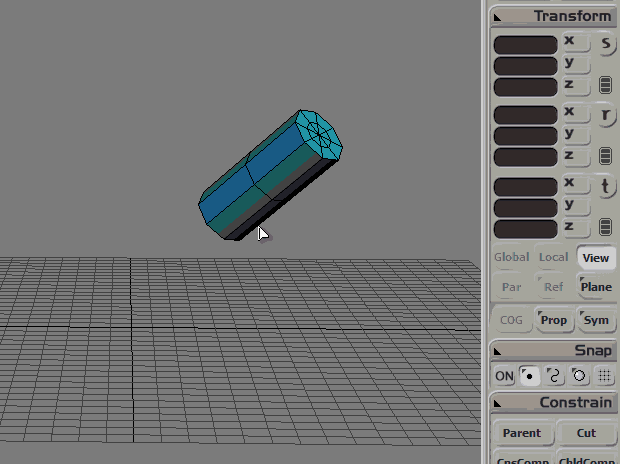
BREAKDOWN:
1. Set an OK center position with "Move Center to Bounding Box" / "Move Center to Vertices".
2. Enter "Center" mode. (top right)
3. Right-click on "Ref" button (below Local) and choose "Pick Polygon/Edge/Point Reference".
Click an object to select it and highlight the desired components.
4. While still in both "Center" and "Ref" modes, reset rotation to 0,0,0 then go back to "Object" mode (top right), go "Local" mode and reset rotation to 0,0,0 again. — That’s it!
ps: The faces need not be in the same object. (It could be another’s!)
4 replies on “Softimage: Align center using faces, without scripting …LIKE A BOSS.”
[…] Align center using faces by Alan Fregtman […]
Funny you should say “like a boss”.
http://www.nbc.com/saturday-night-live/video/digital-short-like-a-boss/1081309
what !? i didnt know that !
thanks for the tip !
Great tip, thanks.